AbleCommerce Forums
»
AbleCommerce
»
General Questions
»
Need order to be created whether payment complete or not
Rank: Member
Groups: Authorized User, Developers
Joined: 11/13/2018(UTC)
Posts: 23
Thanks: 16 times
Was thanked: 1 time(s) in 1 post(s)
|
We have a customer that was having issues entering his credit card information for payment. He ended up creating two orders (80733 and 80734) that we cannot see in the store, but shows up in authorize.net's screens. We've tried multiple times to set "order payments" in checkout settings to "Always create order even if payment fails", it will not save. It acts like it's saving the option but then you leave the screen and come back and it's gone back to the original option. 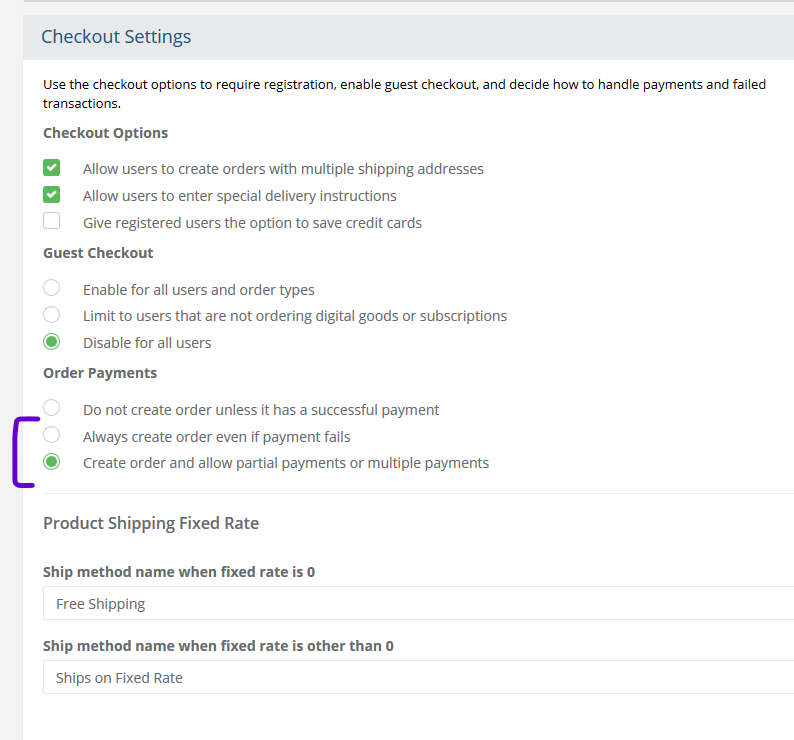 We want any order attempt to be saved with an order number but also to allow up to 3 attempts to make a payment and not a new order number for every attempt. But additionally, we had also wanted the ability to not only create orders even if payment fails but to allow partial or multiple payments. We have had customers that have a limit on how much their company allows them to charge each day on a cc, so they need to break up the payments. However, selecting two options is also not possible.
|
|
|
|
|
|
Rank: Advanced Member
Groups: Developers, Registered, HelpDesk, Authorized User
Joined: 10/5/2018(UTC)
Posts: 704
Thanks: 6 times
Was thanked: 113 time(s) in 112 post(s)
|
Quote: We've tried multiple times to set "order payments" in checkout settings to "Always create order even if the payment fails", it will not save. It acts like it's saving the option but then you leave the screen and come back and it's gone back to the original option. I am able to confirm that it's working fine for me. Can you please mention the ac9 version number on which you are getting this issue? Can you please also confirm if other settings on this page are working as expected?
|
|
|
|
|
|
Rank: Member
Groups: Authorized User, Developers
Joined: 11/13/2018(UTC)
Posts: 23
Thanks: 16 times
Was thanked: 1 time(s) in 1 post(s)
|
Version: 9.0.2.6218
I just tried turning off "Allow users to enter special delivery instructions" and saved it, left the page, came back and it's back selected. The options are not being saved :(
|
|
|
|
|
|
Rank: Advanced Member
Groups: Developers, Registered, HelpDesk, Authorized User
Joined: 10/5/2018(UTC)
Posts: 704
Thanks: 6 times
Was thanked: 113 time(s) in 112 post(s)
|
It's strange. The same setting is working fine for me.
Can you please confirm if there is green success message pop up on the top right of the screen.
Also is there any errors in error log on saving the page?
|
|
|
|
|
|
Rank: Member
Groups: Authorized User, Developers
Joined: 11/13/2018(UTC)
Posts: 23
Thanks: 16 times
Was thanked: 1 time(s) in 1 post(s)
|
No, I do not get a successful message, all I see is the green bar at the top go by or sometimes the little green bars in the middle of the screen. Neither is consistent nor does it save either way. I do not see an error message in the log.
|
|
|
|
|
|
Rank: Advanced Member
Groups: Developers, Registered, HelpDesk, Authorized User
Joined: 10/5/2018(UTC)
Posts: 704
Thanks: 6 times
Was thanked: 113 time(s) in 112 post(s)
|
https://www.ablecommerce...ages-not-Saving#post1316Quote:Please check that on the store settings page in the Locale section what do you have selected for Non-Postal Code Countries. Please make sure to select something for example Ireland which is the default. It seems that when nothing is selected a piece of code is having trouble. Please see this comment in the above forum post. A similar issue has been discussed. Hopefully, this will resolve the issue.
|
|
|
|
|
|
Rank: Member
Groups: Authorized User, Developers
Joined: 11/13/2018(UTC)
Posts: 23
Thanks: 16 times
Was thanked: 1 time(s) in 1 post(s)
|
Ireland was in that Non Postal Code Countries field by default, we haven't changed anything there.
|
|
|
|
|
|
Rank: Advanced Member
Groups: Developers, Registered, HelpDesk, Authorized User
Joined: 10/5/2018(UTC)
Posts: 704
Thanks: 6 times
Was thanked: 113 time(s) in 112 post(s)
|
If you are not seeing the success message as you mentioned earlier then there must be an error entry in the log. Can you please once again check the error log list in the admin panel exactly after clicking the save button on the config form. Also please see the browser console while trying to save the form. - Before saving the form, right-click on the page and click inspect element. - Click the Network tab and clear all entries. - Now while the browser console tab is opened, click the save button and see if there is an entry with error status code. - Details can be seen on clicking that entry and from the right side click Response tab. - Please note that in order to see the details you may need to turn custom error value to OFF from application web.config. See attached  Capture.JPG (130kb) downloaded 3 time(s).
|
|
|
|
|
|
Rank: Member
Groups: Authorized User, Developers
Joined: 11/13/2018(UTC)
Posts: 23
Thanks: 16 times
Was thanked: 1 time(s) in 1 post(s)
|
Again, there is no error in the error log. The other poster had mentioned "I've gone ahead and arbitrarily added "Ireland" as a new Region/County." but I see Ireland is already listed as a Country and was listed as a non-postal option. Was there somewhere else he entered it? I had also noticed that our inventory was not being managed either but I hadn't gotten to that point in issues yet. Of course, I can't remove Ireland as a non-postal country and readd it cause that page will not save. 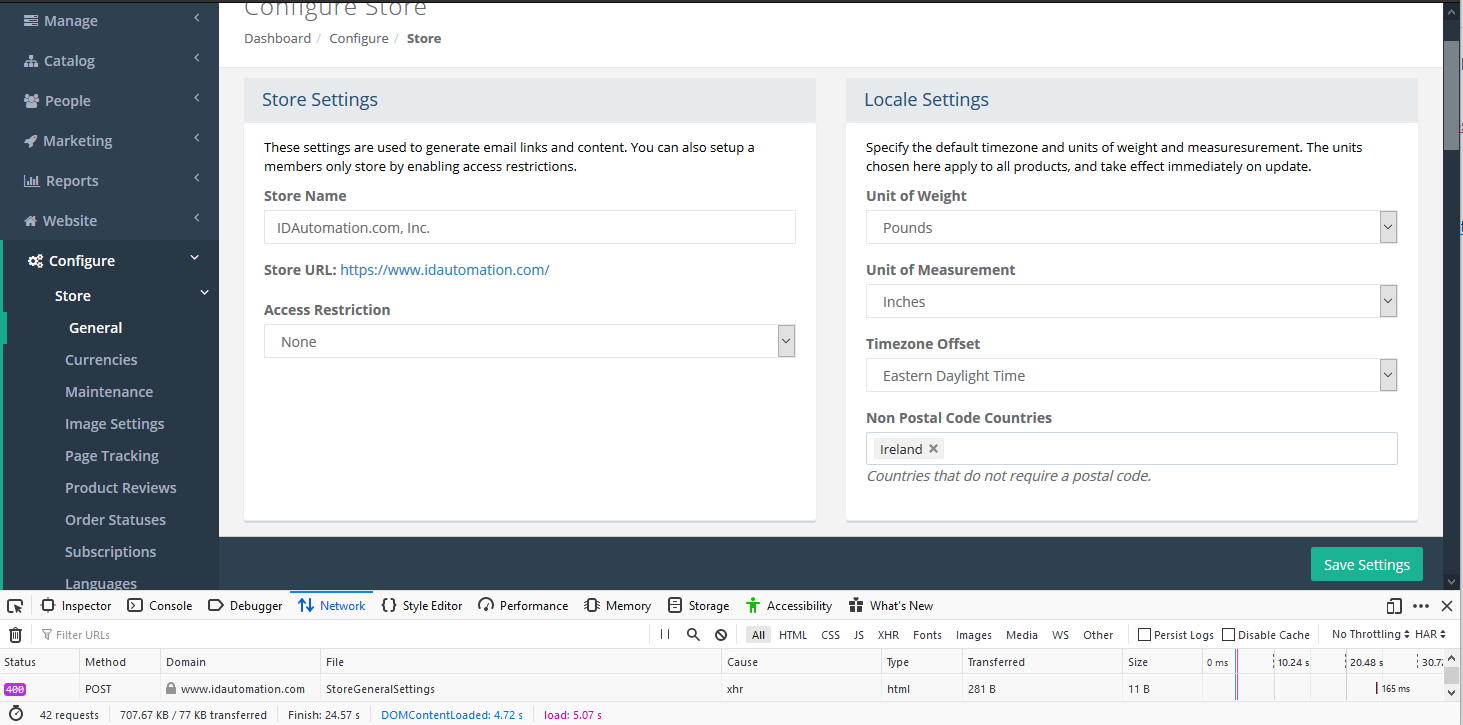
|
|
|
|
|
|
Rank: Advanced Member
Groups: Developers, Registered, HelpDesk, Authorized User
Joined: 10/5/2018(UTC)
Posts: 704
Thanks: 6 times
Was thanked: 113 time(s) in 112 post(s)
|
Can you please share with me the complete screenshot of the page. I want to replicate the setting values and then try to reproduce the issue.
|
|
|
|
|
|
Rank: Member
Groups: Authorized User, Developers
Joined: 11/13/2018(UTC)
Posts: 23
Thanks: 16 times
Was thanked: 1 time(s) in 1 post(s)
|
Yes, here it is: 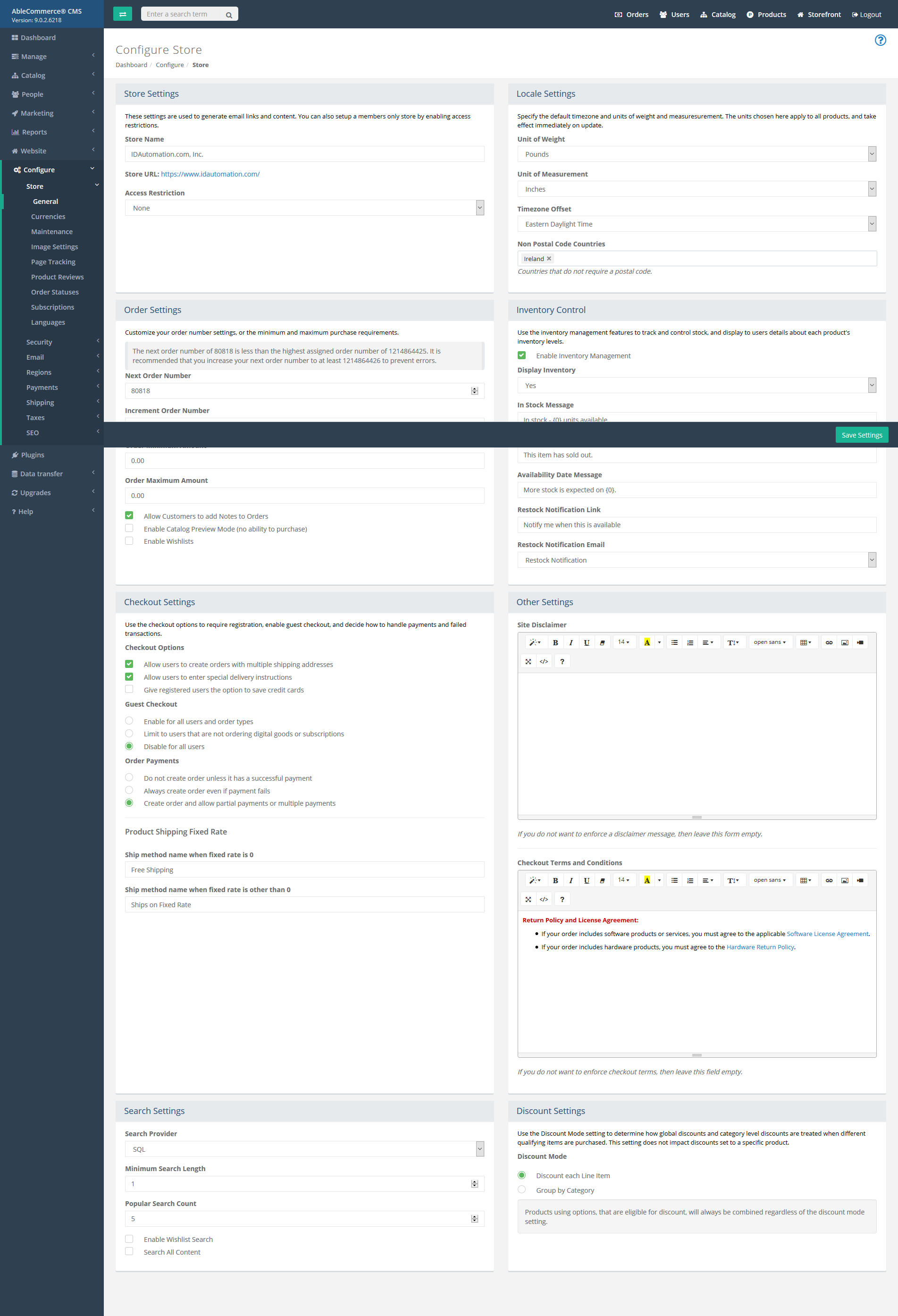
|
|
|
|
|
|
Rank: Advanced Member
Groups: Developers, Registered, HelpDesk, Authorized User
Joined: 10/5/2018(UTC)
Posts: 704
Thanks: 6 times
Was thanked: 113 time(s) in 112 post(s)
|
I am sorry but still, I am unable to reproduce the issue.
The screenshot you had shared earlier indicates that there is a 400 Bad Request error. Please click that browser console entry and share the details that appear.
Meanwhile please try clearing the browser cache and try accessing the page in another browser or in a private window. Just to be sure there is no browser issue.
|
|
|
|
|
|
Rank: Member
Groups: Authorized User, Developers
Joined: 11/13/2018(UTC)
Posts: 23
Thanks: 16 times
Was thanked: 1 time(s) in 1 post(s)
|
It's not the browser; I just opened the IE browser that I never use and I'm still getting the same issues. Hope this message will give more information to track down the issue: HTML1300: Navigation occurred. Store (1,1) 2HTML1509: Unmatched end tag. Store (78,9) CSS3121: The media query -ms-viewport has been deprecated. HTTP400: BAD REQUEST - The request could not be processed by the server due to invalid syntax. (XHR)POST - https://www.idautomation...ore/StoreGeneralSettings
|
|
|
|
|
|
Rank: Member
Groups: Authorized User, Developers
Joined: 11/13/2018(UTC)
Posts: 23
Thanks: 16 times
Was thanked: 1 time(s) in 1 post(s)
|
Any luck figuring this out for us?
|
|
|
|
|
|
AbleCommerce Forums
»
AbleCommerce
»
General Questions
»
Need order to be created whether payment complete or not
Forum Jump
You cannot post new topics in this forum.
You cannot reply to topics in this forum.
You cannot delete your posts in this forum.
You cannot edit your posts in this forum.
You cannot create polls in this forum.
You cannot vote in polls in this forum.
Important Information:
The AbleCommerce Forums uses cookies. By continuing to browse this site, you are agreeing to our use of cookies.
More Details
Close
