Rank: Newbie
Groups: Developers
Joined: 6/9/2020(UTC)
Posts: 9
|
Howdy! This is one of three posts I'm making today. On any given order page, there is a "Recalculate" button: 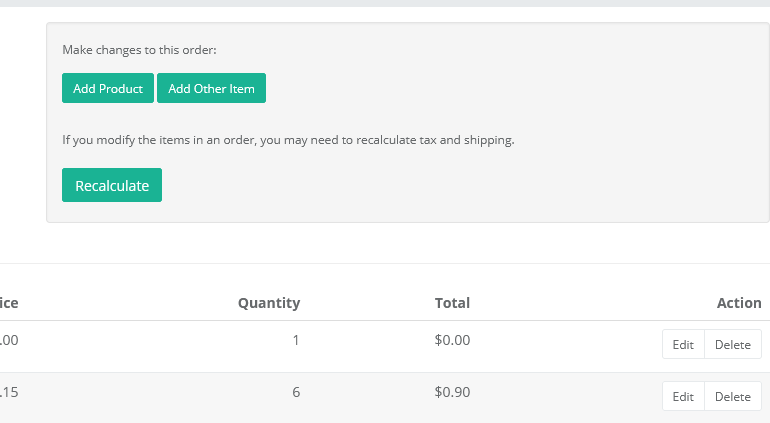 It's found under the "Items" tab, and reads "If you modify the order you may need to recalculate tax and shipping." Clicking this button reports a success! toast notification/status message. It seems as though Avalara never receives this update, though. Furthermore, cancelling an order that has an Avalara Tax item does not cancel in the Avalara system. This leads to situations where Avalara will charge us tax on an order that no longer needs to have extra tax paid. Here is a short video demonstration:  recalce.gif (403kb) downloaded 3 time(s).
|
|
|
|
|
|
Rank: Advanced Member
Groups: Developers, Registered, HelpDesk, Authorized User
Joined: 10/5/2018(UTC)
Posts: 704
Thanks: 6 times
Was thanked: 113 time(s) in 112 post(s)
|
Hi,
Can you please confirm that there are no errors in the debug log file. You can find the file under App_Data/Logs/Avatax.log
To enable debug mode, please check the Debug Mode option from the config page.
|
|
|
|
|
|
Rank: Newbie
Groups: Developers
Joined: 6/9/2020(UTC)
Posts: 9
|
 AvaTax.txt (29kb) downloaded 2 time(s).This is a log file containing the output from clicking "recalculate" (twice, by accident), and then changing the status to "cancelled."
|
|
|
|
|
|
Rank: Newbie
Groups: Developers
Joined: 6/9/2020(UTC)
Posts: 9
|
I forgot to add it, but this log shows up in app.log when cancelling an order.
2024-04-29 18:17:17,151 ERROR AbleCommerce Error cancelling AvaTax transaction. AbleCommerce Order #198082; Exception: Exception of type 'Avalara.AvaTax.RestClient.AvaTaxError' was thrown.
It doesn't have a stack trace or anything like a normal error.
|
|
|
|
|
|
Rank: Advanced Member
Groups: System, Administrators, Developers, Registered, HelpDesk
Joined: 10/29/2018(UTC)
Posts: 503
Thanks: 4 times
Was thanked: 36 time(s) in 35 post(s)
|
Hi,
I just wanted to let you know that I am working with the dev team to test the recalculate feature with AvaTax. I should have an update for you tomorrow.
|
Thanks for your support!
Katie
Secure eCommerce Software and Hosting |
|
|
|
|
|
Rank: Advanced Member
Groups: System, Administrators, Developers, Registered, HelpDesk
Joined: 10/29/2018(UTC)
Posts: 503
Thanks: 4 times
Was thanked: 36 time(s) in 35 post(s)
|
Hi,
After we upgraded our AvaTax integration from SOAP to Restful API, the Company Code became a required field.
For me, the recalculation immediately started working once I updated the field with this value.
Can you give it a try and let me know if it works for you too?
|
Thanks for your support!
Katie
Secure eCommerce Software and Hosting |
|
|
|
|
|
Rank: Newbie
Groups: Developers
Joined: 6/9/2020(UTC)
Posts: 9
|
Howdy,
After updating our Company Code, it's working perfectly! It's still not "marked" as required in the plugin interface, but setting it to "DEFAULT" allowed us to both update, and cancel the order.
It's still probably prudent to ensure that you don't get a "Success!" toast in the admin interface if this is not set, AND recalculate is clicked, though.
I appreciate the help.
P.S. For future reference, it's in Settings -> Company Details, once you've logged in to Avalara.
|
|
|
|
|
|
Rank: Advanced Member
Groups: System, Administrators, Developers, Registered, HelpDesk
Joined: 10/29/2018(UTC)
Posts: 503
Thanks: 4 times
Was thanked: 36 time(s) in 35 post(s)
|
Awesome! Glad it's working now. I have already updated the documentation and created a new bug report so the field will be required.
Thanks for the update and have a great weekend! |
Thanks for your support!
Katie
Secure eCommerce Software and Hosting |
|
|
|
|
|
Forum Jump
You cannot post new topics in this forum.
You cannot reply to topics in this forum.
You cannot delete your posts in this forum.
You cannot edit your posts in this forum.
You cannot create polls in this forum.
You cannot vote in polls in this forum.
Important Information:
The AbleCommerce Forums uses cookies. By continuing to browse this site, you are agreeing to our use of cookies.
More Details
Close
