Rank: Newbie
Groups: Developers
Joined: 6/9/2020(UTC)
Posts: 9
|
We've gone through the registration process, and made sure to enter our Google Merchant ID in the Braintree configuration.
During checkout we're receiving the "Unregistered" error:
This merchant is having trouble accepting your payment right now. Try using a different payment method[OR_BIBED_11]
And upon getting in touch with Google Payment API support, they suggest there may be an issue with the integration.
|
|
|
|
|
|
Rank: Advanced Member
Groups: System, Administrators, Developers, Registered, HelpDesk
Joined: 10/29/2018(UTC)
Posts: 503
Thanks: 4 times
Was thanked: 36 time(s) in 35 post(s)
|
Hi, Can you confirm that the Processing Option for Google Pay has been enabled in your client's Braintree account? Also, if you enable debugging from the Braintree configuration page in AbleCommerce, it will start logging the send/receive requests and give us additional details for troubleshooting. If nothing appears in the debug file, then check the main app.log file for general errors. Log files are in the \app_data\logs\ folder on the server. In case you missed it, please also see the Merchant Guide here: https://help.ablecommerc...Gateways%2FBraintree.htmLast question... What version of AbleCommerce are you using? |
Thanks for your support!
Katie
Secure eCommerce Software and Hosting |
|
|
|
|
|
Rank: Newbie
Groups: Developers
Joined: 6/9/2020(UTC)
Posts: 9
|
Howdy! First, yes, I can confirm that it is active in the Braintree console: 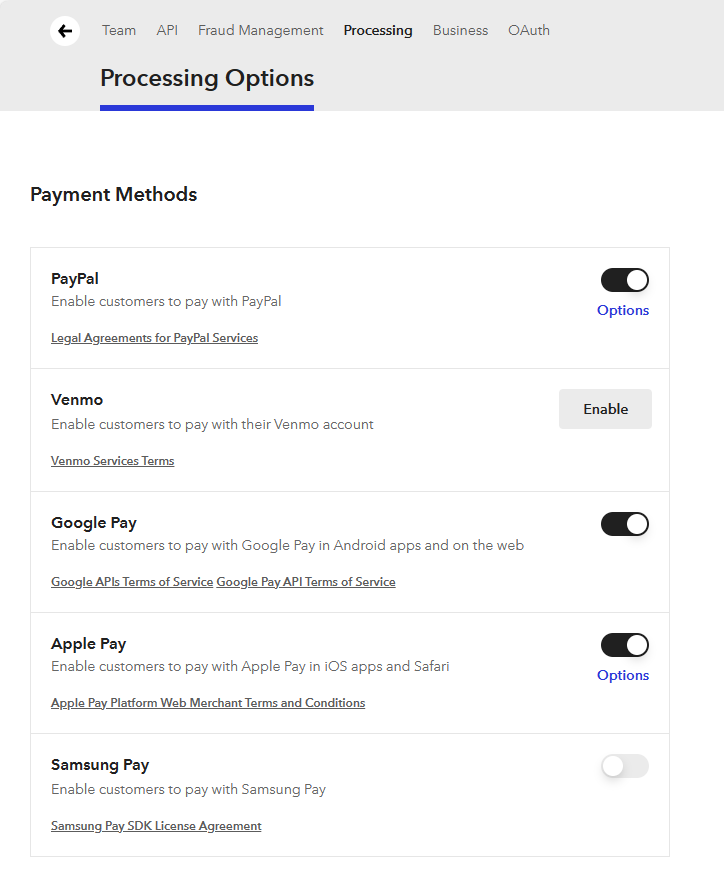 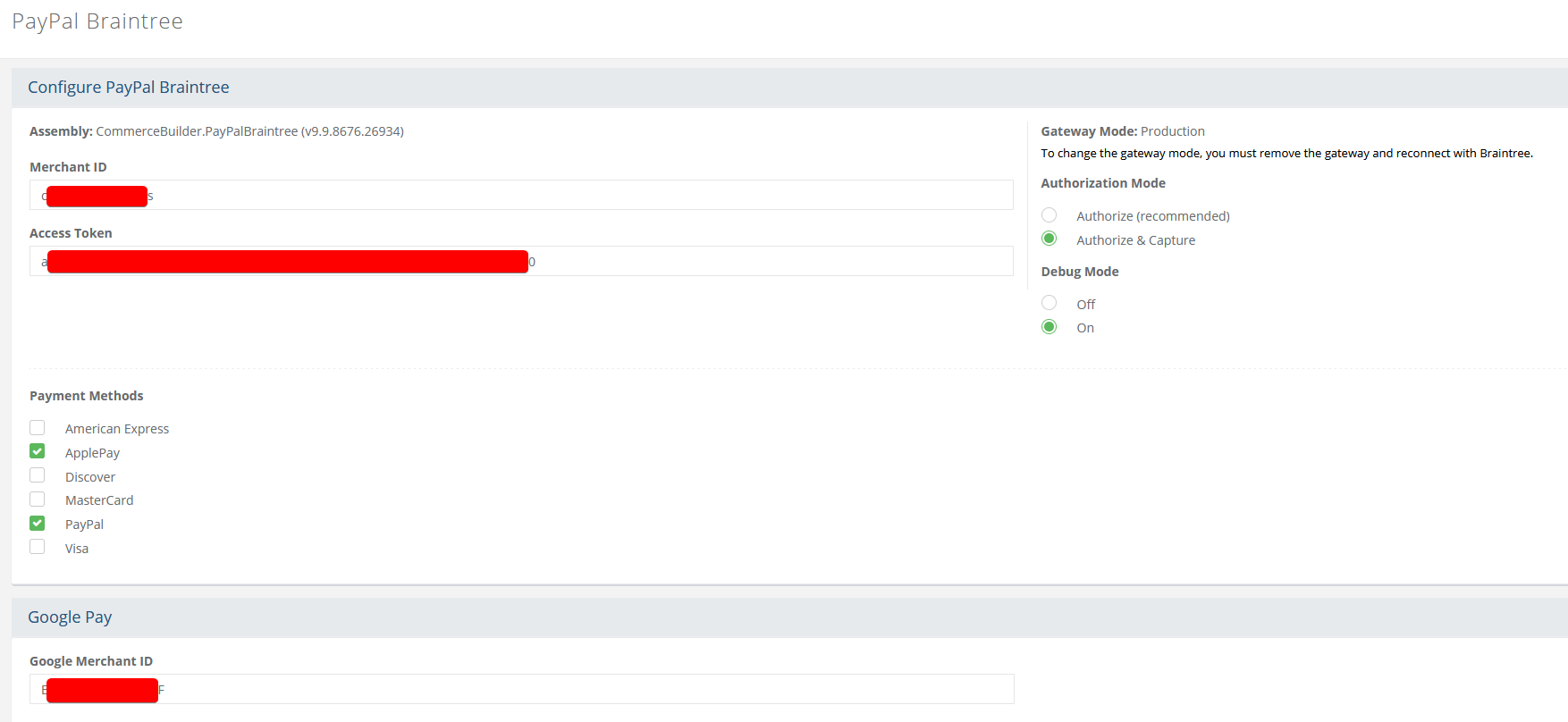 Neither the Braintree.log nor the app.log have an event. 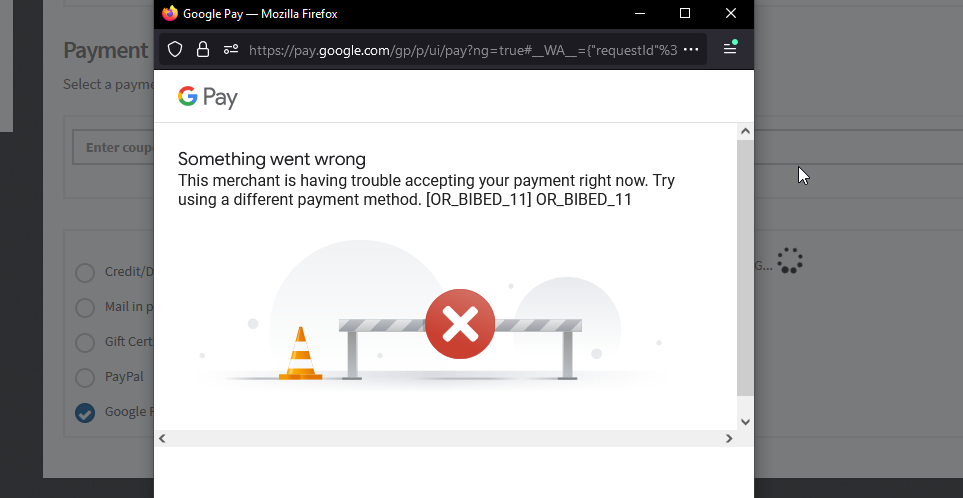 We are on a customized (via source) Ablecommerce 9.0.9 with the November hotfix applied.
|
|
|
|
|
|
Rank: Advanced Member
Groups: System, Administrators, Developers, Registered, HelpDesk
Joined: 10/29/2018(UTC)
Posts: 503
Thanks: 4 times
Was thanked: 36 time(s) in 35 post(s)
|
Thanks for the screenshots.
It looks like you might have missed this step:
Before implementing Google Pay, make sure there is a payment method available.
1. Go to the Configure > Payments > Methods page.
2. Create a New Payment Method.
3. Give it a name "Google Pay" and use the instrument type: GooglePay.
4. If the Braintree payment gateway is already setup, then select it from the Payment Gateway option list.
5. Click the Save button to finish.
Please let me know if this works. |
Thanks for your support!
Katie
Secure eCommerce Software and Hosting |
|
|
|
|
|
Rank: Newbie
Groups: Developers
Joined: 6/9/2020(UTC)
Posts: 9
|
Howdy,
I'm sorry for the confusion; I actually created the payment method (again, it was removed after the failed testing) in order to generate the subsequent screenshot.
Rest assured, I have followed those steps a number of times, opting to completely remove, rather than role-lock, the non-functional payment method.
|
|
|
|
|
|
Rank: Advanced Member
Groups: System, Administrators, Developers, Registered, HelpDesk
Joined: 10/29/2018(UTC)
Posts: 503
Thanks: 4 times
Was thanked: 36 time(s) in 35 post(s)
|
Hi, Using my Braintree sandbox account, I was able to get Google Pay to work.  2024-04-29_13-44-39.png (36kb) downloaded 0 time(s). When we add these integrations, it's not really possible to create live accounts for testing. So, I assume that you have a production account and that you can take credit/debit card payments, but it is Google Pay that isn't working. By chance, are you logged in with an existing Google account? I know you mentioned that you had a custom install. Do you have the ability to setup a stock installation and run a quick test using the production account for Braintree? We can get you a license key for this purpose. |
Thanks for your support!
Katie
Secure eCommerce Software and Hosting |
|
|
|
|
|
Forum Jump
You cannot post new topics in this forum.
You cannot reply to topics in this forum.
You cannot delete your posts in this forum.
You cannot edit your posts in this forum.
You cannot create polls in this forum.
You cannot vote in polls in this forum.
Important Information:
The AbleCommerce Forums uses cookies. By continuing to browse this site, you are agreeing to our use of cookies.
More Details
Close
