Rank: Advanced Member
Groups: Authorized User, Developers, Registered
Joined: 1/7/2019(UTC)
Posts: 112
Thanks: 1 times
Was thanked: 2 time(s) in 2 post(s)
|
Can you provide details on how to increase the auto logout period for Administrators on AC9?
Thanks!
-Jeff
|
|
|
|
|
|
Rank: Administration
Groups: Admin, Administrators, HelpDesk, Authorized User, Developers, Registered
Joined: 10/5/2018(UTC)
Posts: 175
Thanks: 8 times
Was thanked: 17 time(s) in 15 post(s)
|
Edit your /web.config file and locate timeout="15" instances in it. There will be two locations and you should update 15 to a higher number say 60 for an hour. This number represents timeout in minutes. This will increase timeout for all users and not just admins. Edited by user Friday, June 5, 2020 3:42:35 AM(UTC)
| Reason: Not specified
|
|
|
|
|
|
Rank: Advanced Member
Groups: Authorized User, Developers, Registered
Joined: 1/7/2019(UTC)
Posts: 112
Thanks: 1 times
Was thanked: 2 time(s) in 2 post(s)
|
Thanks Mazhar...that's what we had recalled from our AC 7 system, but changing the values don't seem to have any effect. Does it matter that we're running in DEMO mode at the moment?
-Jeff
|
|
|
|
|
|
Rank: Advanced Member
Groups: Admin, Administrators, Developers, Registered, HelpDesk, Authorized User
Joined: 7/31/2019(UTC)
Posts: 77
Was thanked: 8 time(s) in 8 post(s)
|
Please try updating the timeout value in the both locations in web.config Quote:<authentication mode="Forms">
<forms slidingExpiration="true" name="AC9.ASPXAUTH" loginUrl="~/Login" defaultUrl="~/default" timeout="15"/>
</authentication>
<sessionState mode="InProc" cookieName="AC9.SESSIONID" timeout="15"/>
It should work. What value you are using? |
|
|
|
|
|
|
Rank: Advanced Member
Groups: Authorized User, Developers, Registered
Joined: 1/7/2019(UTC)
Posts: 112
Thanks: 1 times
Was thanked: 2 time(s) in 2 post(s)
|
Hi, trying to use 60 minutes. Quote: <system.web>
<customErrors mode="Off" defaultRedirect="~/Errors/Error" redirectMode="ResponseRewrite">
<error statusCode="404" redirect="~/Errors/PageNotFound"/>
<error statusCode="500" redirect="~/Errors/Error"/>
</customErrors>
<trace enabled="false" requestLimit="100" pageOutput="false" localOnly="true" mostRecent="true"/>
<compilation debug="true" targetFramework="4.6.2"/>
<httpRuntime targetFramework="4.6.2" maxRequestLength="20480"/>
<authentication mode="Forms">
<forms slidingExpiration="true" name="AC9.ASPXAUTH" loginUrl="~/Login" defaultUrl="~/default" timeout="60"/>
</authentication>
<sessionState mode="InProc" cookieName="AC9.SESSIONID" timeout="60"/>
<membership defaultProvider="AbleCommerceMembershipProvider">
<providers>
<clear/>
<add name="AbleCommerceMembershipProvider" connectionStringName="AbleCommerce" applicationName="/" type="CommerceBuilder.Users.AbleCommerceMembershipProvider"/>
</providers>
</membership>
<profile enabled="false"/>
<roleManager enabled="true" defaultProvider="AbleCommerceRoleProvider">
<providers>
|
|
|
|
|
|
Rank: Advanced Member
Groups: Admin, Administrators, Developers, Registered, HelpDesk, Authorized User
Joined: 7/31/2019(UTC)
Posts: 77
Was thanked: 8 time(s) in 8 post(s)
|
Hi Jeff, The web.config settings you posted seems good. Not sure why its not working!. Last thing you should check your IIS Application Pool’s idle timeout. If there is sole user browsing your site (in development sites) and user idle time exceeds the application pool idle time, you might again see an unexpected behavior. So ensure application pool idle timeout too matches your session timeout. 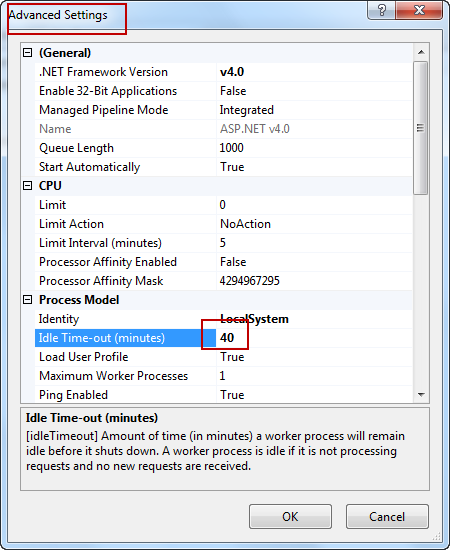 |
|
|
|
|
|
|
Rank: Advanced Member
Groups: Authorized User, Developers, Registered
Joined: 1/7/2019(UTC)
Posts: 112
Thanks: 1 times
Was thanked: 2 time(s) in 2 post(s)
|
Hi Naveed,
Yes, you are correct about the IIS APP Pool Timeout. I asked our hosting provider to increase the time and the settings in web.config are now taking precedence and working much better. As you noted because it is a development site, there is minimal traffic.
Thanks very much for your insight on this.
-Jeff
|
|
|
|
|
|
Forum Jump
You cannot post new topics in this forum.
You cannot reply to topics in this forum.
You cannot delete your posts in this forum.
You cannot edit your posts in this forum.
You cannot create polls in this forum.
You cannot vote in polls in this forum.
Important Information:
The AbleCommerce Forums uses cookies. By continuing to browse this site, you are agreeing to our use of cookies.
More Details
Close
